Copicake's New Editor: A Comprehensive Experience Boost

Copicake's New Editor: A Comprehensive Experience Boost
In our continuous efforts to enhance your user experience, we're thrilled to unveil the newest version of the Copicake editor. This recent update broadens functionalities with improved viewing, fine-tuned panning, and innovative zooming methods.
Seamless Viewing & Panning
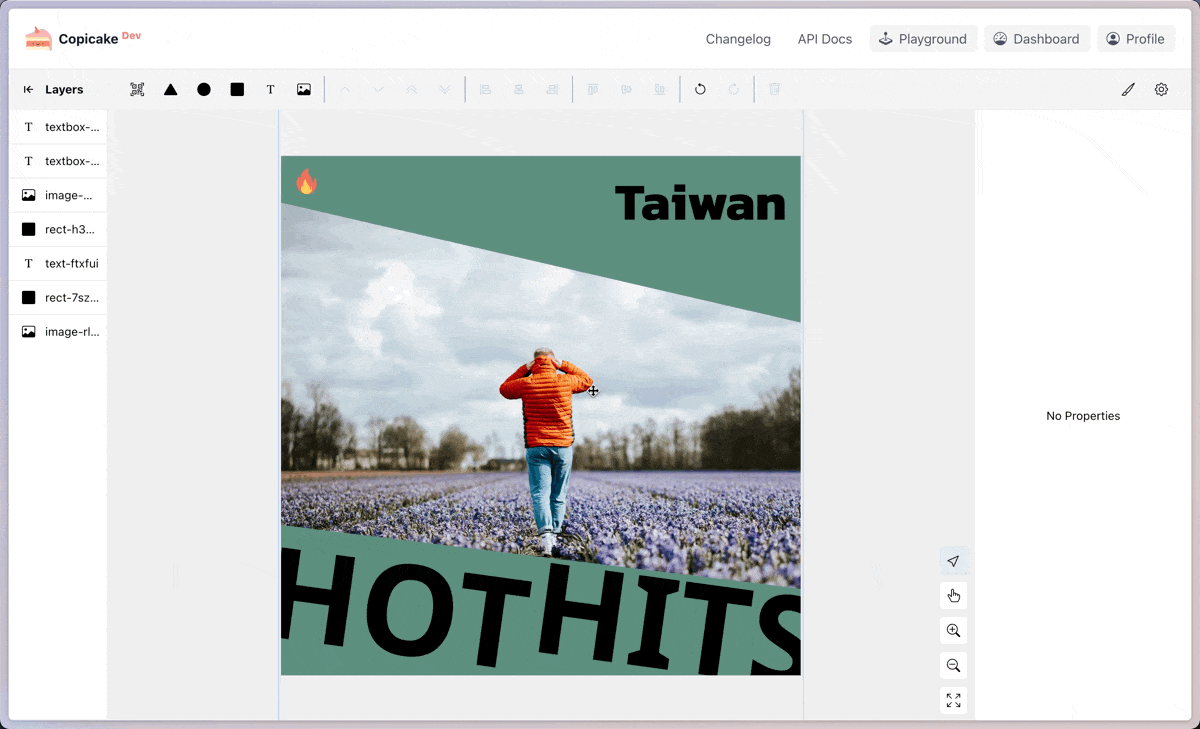
Navigating around your template is easier than ever with the new Copicake editor. The enhanced pan feature allows for smoother, more intuitive shuffling across your workspace.
- Pan mode: hotkey:
p, or click the pan button in the workspace - View mode: hotkey:
v, or click the view button in the workspace
Advanced Zoom
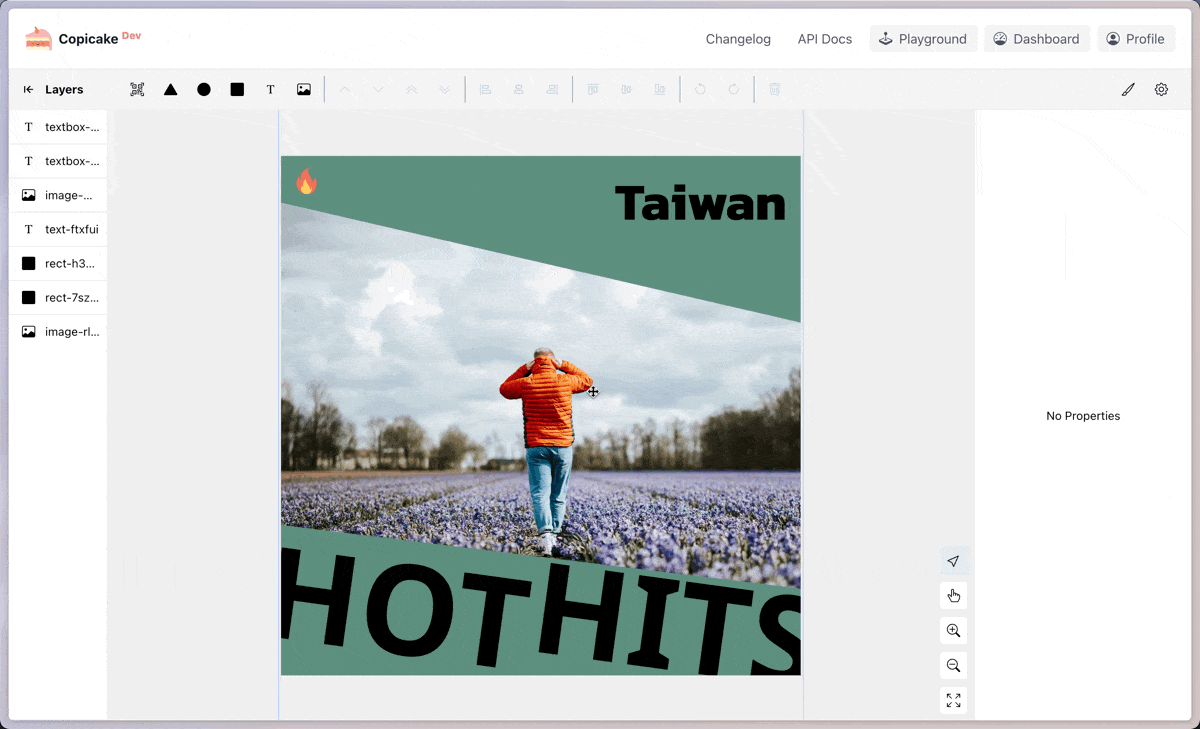
Dive deeper into your visuals with our revamped zoom tools. The editor now supports:
- Zoom-In: hotkey:
shift++, or click the zoom-in button in the workspace - Zoom-Out: hotkey:
shift+-, or click the zoom-out button in the workspace - Auto-Zoom: hotkey:
shift+0, or click the auto-zoom button in the workspace
If you are a user with a touchpad, you can also use the pinch gesture to zoom in and out.
Some final words
Remember our motto: "Set up your template once and auto-generate every marketing visual by using our API, libraries, or #NoCode integrations." With Copicake, there's "no more tedious work for marketing visuals."
We can't wait for you to experience the upgraded capabilities of Copicake's editor. Give our zoom and pan features a whirl and share your feedback. We're sure you'll love the enhanced fluidity as much as we do.
Happy copicaking 😃
